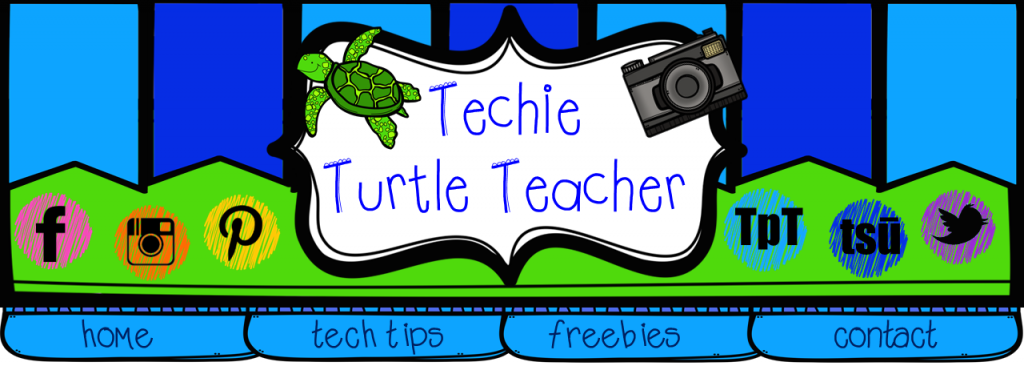Today I'm here to show you how to embed Pinterest pins in your blog posts.
When using Blogger, make sure you are using html to compose your blog post. You can easily switch to this from the compose option.
Copy the following code:
<a data-pin-do="embedPin" href="https://www.pinterest.com/pin/INSERTNUMBERHERE/"></a>
<!-- Please call pinit.js only once per page --><script type="text/javascript" async src="//assets.pinterest.com/js/pinit.js"></script>
Insert all of that into your blog post. Change INSERTNUMBERHERE to the number of the pin on Pinterest.
If you want to insert more than one pin, just insert the top line of code and change the INSERTNUMBERHERE to the pin number. You only need the 2nd line of code one time in each post.